File Menu
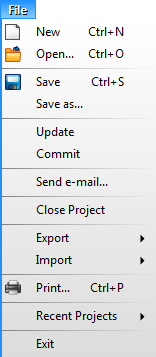
New
Creates new file. If the current window is empty (no project is open), it is used for the new project. If the current window contains a project, the new window with empty project is open.
Open
Opens a file (chosen in the open dialog) for editing. If the current window is empty (no project is open), it is used for opening the chosen project. If the current window contains a project, the new window is open.
Save
Saves the open project with all its contents. If you use the save for the first time, it will work the same way as Save As.
Save as
Saves the open project with all its contents in another file chosen in the save dialog.
Update
Updates projects from the SVN repository. Project has to be saved on disk in SVN checkout directory.
Commit
Commits the changed project file to the SVN repository. Project has to be saved on disk in SVN checkout directory. Before commiting the dialog for log message is shown.
Send e-mail
Runs system e-mail client with the current project file attached. Instead of system e-mail client, Software Ideas Modeler allows to use the custom built-in e-mail client (choose menu Tools / Options, click on E-mail tab in Options dialog and uncheck 'Use system e-mail client').
Close Project
Closes the current project, but do not close the current window.
Export
Shows submenu with commands, which export the current project to another non-native formats.
Export / Image
Launches the Batch export dialog, which allows you to export the chosen diagrams of the current project to images.
Export / XMI
Exports the current project to XMI (XML Metadata Interchange) format.
Import
Imports non-native formats into the current project.
Import / XMI
Imports the UML elements from XMI file chosen in the open file dialog.
Launches Print dialog, where you can select the diagrams you want to print. You can also set the print settings and see the print preview before you start printing.
Recent Projects
Shows the submenu with list of recent projects.
Recent Projects / (List of recent projects)
List consists of recently open, saved projects. If you wait for a while with mouse cursor over the menu item with name of project, the tooltip with full path to the project will be shown.
Recent Projects / Clear this list
Irreversibly clears the list of recent projects.
Exit
Closes the current window.

New Comment