Edit Menu
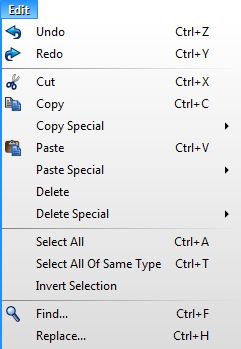
Undo
Reverts your last editing action. The default number of steps you can undo is 500.
Redo
Applies again the editing action, which has been recently reversed by the Undo command.
Cut
Removes the selected elements and places them in the clipboard.
Copy
Copies the selected elements in the clipboard.
Copy Special
This submenu Offers other special options of copying.
Copy Special / Copy as Bitmap
Copies the selected elements to clipboard as a bitmap.
Copy Special / Copy as Metafile
Copies the selected elements to clipboard as a metafile.
Paste
Places elements from clipboard in the current diagram.
Paste Special
This submenu Offers other special options of pasting.
Paste Special / Paste as Independent Copy
Inserts the elements from clipboard to the current diagram as indepedent copies which do not share their model with the original copied elements.
Paste Special / Paste as New Instance
Inserts the elements from clipboard to the current diagram as new instance of copied elements - they will share the model with the original copied elements. The changes on these copies will be automatically reflected on original elements.
Delete
Deletes the selected elements from diagram and it deletes the elements with single occurence also from the project repository.
Delete Special
This submenu Offers other special options of deleting.
Delete Special / Delete from Project
Deletes the selected elements from the project repository and from the all diagrams where they are used.
Delete Special / Delete from Diagram
Deletes the selected elements only from the current diagram, not from the project repository,
Delete Special / Delete with Relations
Deletes the selected elements together with associated relations.
Delete Special / Delete without Nested Elements
Deletes only the selected elements without any nested elements. E.g. if you select the package element with five classes and use this option, package will be deleted and the five nested classes will be preserved on the diagram.
Select All
Selects all elements in the current diagram.
Select All of Same Type
Selects all elements in the current diagram, which have the same type as an already selected element.
Invert Selection
Inverts the selection – deselects the selected elements and selects the elements which were not selected.
Find
Shows the Find dialog, which allows you to search the occurrences of a text in the current project.
Replace
Shows the Replace dialog, which allows you to search and replace the occurrences of a text in the current project.
Other versions
- Version 9.x
- Version 8.x
- Version 7.x and lower

New Comment