View Menu
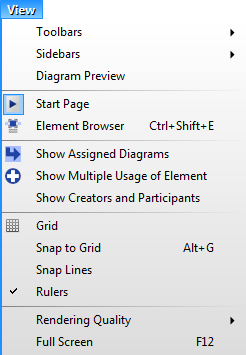
Toolbars
A submenu which contains options which allow to show hidden bars and to hide shown bars.
Toolbars / Standard Bar
Shows/hides the standard bar.
Toolbars / Layout Bar
Shows/hides the layout bar.
Toolbars / Status Bar
Shows/hides the status bar.
Toolbars / Toolbox
Shows/hides the toolbox.
Toolbars / Side Bar
Shows/hides the side bar container.
Sidebars
A submenu which contains options which allow to show the hidden side bars and to hide the shown side bars.
Sidebars / Project
Shows/hides Project sidebar.
Sidebars / Properties
Shows/hides Properties sidebar.
Sidebars / Styles
Shows/hides Styles sidebar.
Sidebars / Generation
Shows/hides Generation sidebar.
Sidebars / Fast Editor
Shows/hides Fast Editor sidebar.
Sidebars / Style
Shows/hides Style sidebar.
Sidebars / Documentation
Shows/hides Documentation sidebar.
Sidebars / Layers
Shows/hides Layers sidebar.
Sidebars / TO-DO
Shows/hides TO-DO sidebar.
Sidebars / Design Patterns
Shows/hides Design Patterns sidebar.
Sidebars / Field Patterns
Shows/hides Field Patterns sidebar.
Sidebars / Source code Parser
Shows/hides Source code Parser sidebar.
Sidebars / Graphics
Shows/hides Graphics sidebar.
Sidebars / Cooperation
Shows/hides Cooperation sidebar.
Diagram Preview
Shows/hides the diagram preview panel.
Start Page
Opens or (if it is already open) navigates to Start Page window.
Element Browser
Opens or (if it is already open) navigates to Element Browser window.
Show Assigned Diagrams
Turns on/off displaying of icon, which indicates whether an element has assigned one or more diagrams.
Show Multiple Usage of Element
Turns on/off displaying of icon, which indicates whether an element has been used in more than one diagram.
Show Creators and Participants
Turns on/off displaying of marks for creators and participants for each element.
Grid
Turns on/off the grid in the diagram editor. It is independent from snapping to grid.
Snap to Grid
Turns on/off the snapping to grid. It is independent from displaying the grid.
Snap to Grid
Turns on/off the snapping to grid. It is independent from displaying the grid.
Snap Lines
Turns on/off showing auto snap lines and snapping to them.
Rulers
Turns on/off showing rulers in the diagram editor.
Rendering Quality / Draft
It sets the worst quality of diagram rendering. It turns off gradients, shadows, effects and antialiasing (for drawings and also for texts).
Rendering Quality / Normal
It sets the medium quality of diagram rendering. It turns off smooth shadows (all shadows are rendered as flat) and effects.
Rendering Quality / Best
It sets the best quality of diagram rendering. The graphics is rendered in best possible quality.
Rendering Quality / Anti-Aliasing
Turns on/off rendering with anti-aliasing.
Full Screen
Switches from normal mode to full screen mode or vice versa. The full screen mode provides the biggest space for the diagram editor area.
Other versions
- Version 7.x and lower
- Version 9.x

New Comment