Help Menu
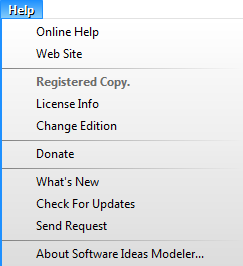
Online Help
Starts your browser and opens the online help on the official website of Software Ideas Modeler.
Web Site
Starts your browser and opens the official website of Software Ideas Modeler.
Activate For Commercial Use
Shows the dialog where you can insert your activation code, you received by e-mail after purchasing the license. If your copy of Software Ideas Modeler is already registered, on place of this menu item is displayed 'Registered Copy' text.
License Info
Shows the dialog with your license information. It is available only for registered copies.
Change Edition
Allows to change the edition of application to Standard, Professional or Ultimate.
Donate
Shows the Donor Center dialog, where you can insert your donor key, which you received by e-mail after sending the donation. (This action is only for backward compatibility, Software Ideas Modeler is not donationware anymore.)
What’s New
Shows the dialog with release notes. You can see there what changes are made between versions.
Check for Updates
Allows you to check whether newer version of Software Ideas Modeler is available for download.
Send Request
This command is available only for registered users. It shows the dialog, from which you can send your request for feature or other message.
About Software Ideas Modeler
Shows information about the Software Ideas Modeler and its exact version.

New Comment