Cooperation Sidebar
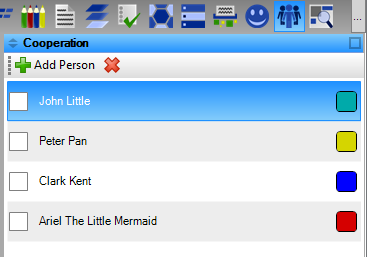
There are two ways how to show Cooperation sidebar:
- Clicking on Cooperation button () in the sidebar.
- Using menu View / Sidebars / Cooperation
The sidebar consists of a tool strip with buttons and a list of persons. Persons can be assigned to the tasks and diagram elements. Each person has its own color. The tool strip offers these buttons: Add Person and Delete Person.
The list contains all persons in the project. Each list item represents one person. It shows the name of person, its color and it offers the checkbox which allows you to filter the content of diagram. If nothing is checked all diagram elements are displayed. If you check at least one item, only elements created by the checked persons will be displayed.
Add Person
It shows a dialog, which allows you to define and add a new person to the project. You can set these attributes of the person: First Name (1), Last Name (2), E-mail (3), ID (4), Role(5), Phone Number (6), Description (7) and Color (8). You confirm the dialog with OK button (9) and then the new person will be added to the project. The Cancel button (10) closes the dialog and nothing will be added.
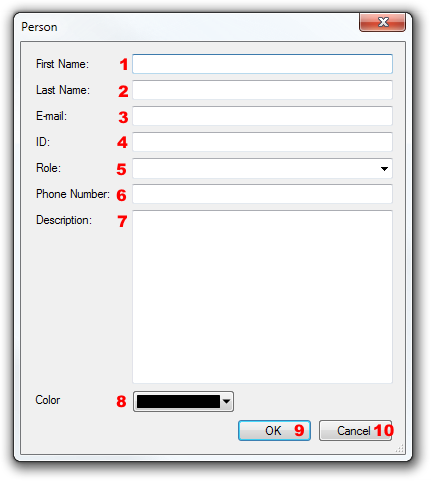
Delete Person
It deletes the selected person from the project.

New Comment