Version 8.50 - New Tabs, Search in Toolbox and Improved Documentation
Highlights
Tabs have a new design. Close button is displayed only for an active tab and for hover tab. Tabs can have a variable width by their names.
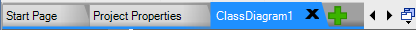
Tab are now more configurable. So you can adjust the setting to fulfil your needs. You can show navigation buttons, set minimum and maximum width and the preferred sizing (always full names or more displayed tabs on screen).
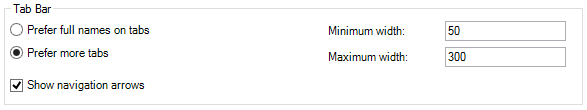
On the top of the toolbox there is a search box now. It allows you to find the tool you want much faster.

New Label Position menu allows you to place the label to an exact position. You can choose one of four options (left, right, up, down).
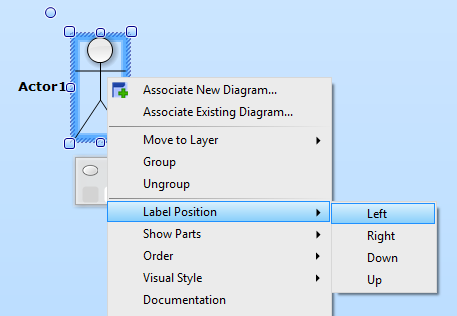
From previous version, a huge amount of work was done on formatted text engine, which was almost completely rewritten, which allows further improvements in future. This version brings also new formatting options for paragraphs.
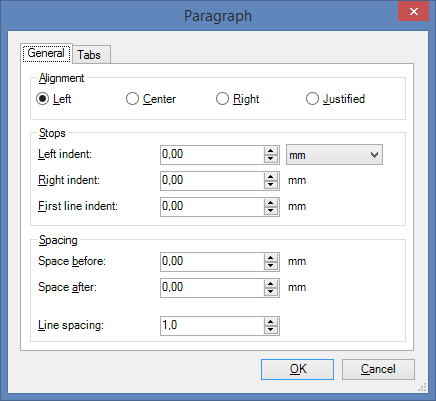
New Features and Improvements
- Added search box to toolbox
- Variable size of tabs in tab bar depending on their names
- Setting for minimum and miximum size of tab
- Two styles of tab sizing - Prefer full names and Prefer more tabs on screen
- New look and feel of tabs in tab bar
- Added option to show navigation buttons (for showing previous and next tab) on tab bar [RQ#439]
- Displaying close button only on active or hover tabs
- Added 'Set Label Position' submenu to context menu for labeled elements
- Great improvement in work with sequence diagrams [RQ#433]
- Better position of context bar for labeled elements (e.g. Actor)
- Improved auto-scrolling in formatted text editor
- Documentation control is automatically focused when Properties dialog is switched to Documentation tab
- Added shortcut keys for deleting by words - CTRL-Delete, CTRL-Backspace
- Formatting buttons in documentation control are checked by the format at cursor position
- Added setting for spacing before and after paragraph in formatted text
- Added Paragraph dialog to documentation editor
- Alignment, stop, spacing
- Tabs
- Documents can be open in a separate tab without the left sidebar with all documents
Fixed Bugs
- Changed default shortcut keys for Ungroup to CTRL-SHIFT-U to avoid conflict with CTRL-U for Underline format
- Refactored formatted text rendering engine
- Fixed rendering of lines longer than page width
- Fixed rendering of selection and background at end of line for justified alignment
- Fixed rendering of color background (formatted text)
- Fixed navigation using up and down arrows in horizontaly scrolled formatted text
- Fixed graphical artifacts when adjusting selection bounds
- Fixed wrong placing of self and recursive message on lifeline
- Fixed wrong size preview of self and recursive message (UML Sequence Diagram)
- Fixed auto-width and auto-height for big elements
- Fixed non-working clipboard shortcut keys in documentation editor in Properties dialog
- Fixed calculation of relationship bounds after reloading a project [RQ#442]
- Fixed applying setting for autosize options - auto enlarge and shrink [RQ#440]
- Fixed connecting to second and other interfaces when creating a diagram from a source code
- Fixed application crash when clicking on Remove button and no requirement is selected
- Fixed application crash when generating documentation in special case
- Fixed exporting images in tables to PDF
- Fixed exporting bullet and numbered lists to PDF

New Comment