User Stories, BPMN 2.0 and Better Diagramming - Version 10.50
User Stories
Software Ideas Modeler supports user stories now. You can capture what a user does or needs to do as part of his/her role. User stories are defined in form As (UserRole) I can (Goal) so that (Reason). Program automatically align user story boxes to the user story map. You can manage the user stories also using special User Story Browser - View / Lists / User Stories.
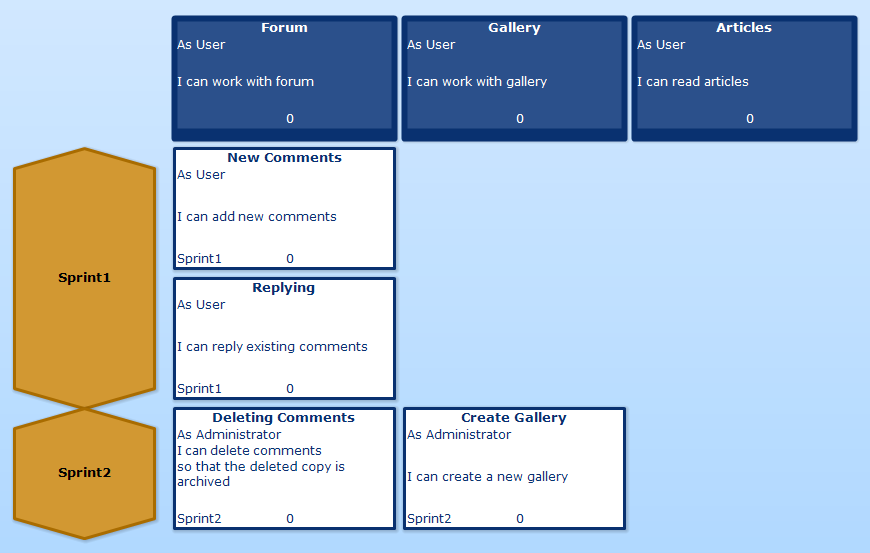
BPMN 2.0
The BPMN 2.0 standard is supported much better than in previous versions. A lot of new attributes and elements were added. Some non-conforming things were adjusted. Software Ideas Modeler supports also export to BPMN XML now.
Add Element in Element Browser
Model elements can be added without inserting elements to a diagram using a new Add Element button in Element Browser. There is also a submenu with your favorite element types.

New UI Diagram Elements
The new version brings two new UI diagram elements: On/Off Button and Numeric Box.

Non-Blocking Message Boxes
Diagram editing is more smooth now. No blocking message boxes will annoy you during diagramming.

Easier Element Connecting
The new version allows you to connect elements dragging their snap points from one element to another.

Hierarchical Model View
A new view was added to the project tree - Hierarchical Model View. It allows you to view the hierarchy of the project model.

New Features and Improvements
- Added Add Element button to Element Browser
- Added new view Hierarchical Model View to project tree
- Improved Element Picker dialog - added view choice and tools for sorting, filtering and tree expansion
- Added new diagram type: User Story Map (from Professional edition)
- Added new BPMN elements: Group, Sub Process, Call Conversation, Sub-Conversation, Data Object Reference, Data Store Reference, Text Annotation, Association, Signal, Error, Escalation, Operation
- Added support for non-interrupting BPMN events
- Added support for throw BPMN events
- Added support for BPMN participant multiplicity (minimum, maximum)
- Added support for BPMN choreography loop type
- Added support for BPMN event definitions
- Improved BPMN message flow (rendering, added support for message visibility kind)
- Updated BPMN Task, Transaction, SubProcess and Call Activity to conform the standard
- BPMN message was changed to labelled element (label can be moved independently from the main element)
- BPMN events can be attached to activity border
- BPMN Event Subprocess, Subprocess and Transaction can contain nested elements
- Added attributes to almost all BPMN elements to conform the standard
- Added export to BPMN XML
- New non-blocking editor dialog for diagram editing actions (container inflation, type correction)
- Notification for auto-created types
- Option for fixing a misspelled type name
- Option for removing auto-created type
- Notification when a model element is deleted from the project repository after deleting the last instance of an element
- Option for restoring the deleted model element after deleting the last instance of an element
- Easier element connecting using drag&drop of a snap point to another element
- Added Numeric Box (User Interface Diagram) [RQ#1483]
- Added On Off Button (User Interface Diagram) [RQ#1483]
- Added setting of location for element to Ribbon/Element/Format
- Added connection string builder dialog for MySql data source
- Improved inserting subclasses and superclasses inside a container using the context bar
- Ribbon bar is collapsed when no project is loaded
- Improved XMI import
- Relationship name can be edited immediately after its inserting when using right-drag drop between existing elements
- Improved move tool for containers
- Improved routing of self-relationships defined from/to exact border positions
- Improved attaching relationships to BPMN Event and Gateway borders
Fixed Bugs
- Fixed application crash when trying to add a diagram using ribbon without a loaded project
- Fixed non working actions in Properties sidebar
- Fixed application crash when setting label position using Ribbon/Format/Layout/Label Position
- Fixed resolving type from default type set for entity attribute (Entity Relationship Diagram)
- Fixed connecting elements inside a container in a special case
- Fixed BPMN event shape - enforced exact circle (ellipse is not allowed any more)
- Fixed element name - BPMN Communication renamed to Conversation to comply the standard
- Fixed rendering of BPMN condition sequence flow with rectangular or rounded rectangular line style
- Fixed calculating diagram bounds when border element is on border of a diagram
- Fixed application crash when switching project tree to Diagram Types mode
- Fixed numbering in generating documents (in all formats except DOCX)
- Fixed swapped BPMN receive and send task icons
- Fixed preserving the current filter after refreshing the project tree
- Fixed move tool for locked elements and sequence diagrams
- Fixed small differences in sequence diagram layout after loading
- Fixed moving recursive message from and to lifeline in sequence diagram
- Fixed moving sequence messages above lifeline
- Fixed rendering of BPMN conversation links
- Fixed missing text shadow style property for tagged values and doubled one for stereotypes
- Fixed displaying tagged values for relationships
- Fixed interactive documentation to include nested folders
- Fixed reverse engineering of relationships
- Fixed preview of inserting relationship
- Fixed resizing of parent containers when adding a new overflowing element with a context bar button inside a nested container
- Fixed searching of some items using quick action box

New Comment