Adjusting Label Position
It is possible to move the label of a labeled element (element with a separate label) to any position you want but you can also choose from one of 4 predefined positions.
You can set the label of a labeled element (e.g. Actor) to left, right, top, bottom, top position around the element border.
The setting is available from the context menu (right click on the element): Label Position / Left (or Right, Top, Bottom)
The setting is available also from the ribbon: Format tab (from Element context tab group)/ Layout group / Label Position button / Left (or Right, Top, Bottom)
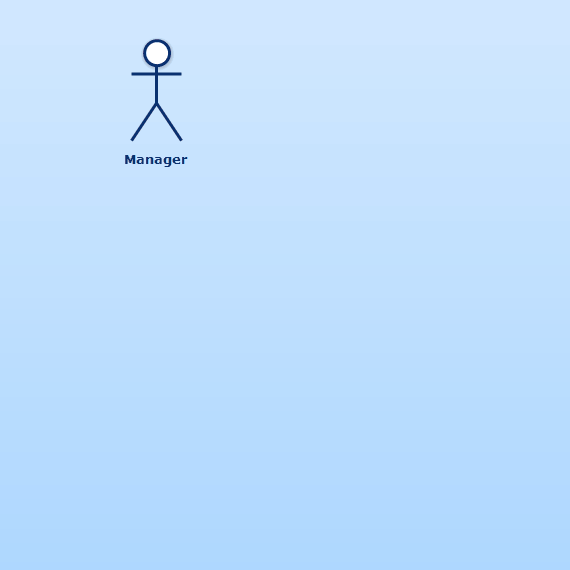
Label Position

New Comment