Set Enumeration Item as Default Value of Attribute
Enumeration items can be set as default values of attributes. After setting an enumeration item as a default value, it will be referenced - so if the item will be renamed, the changed name will be used for all references of the item.
If you want to set an enumeration item as a default value of an attribute, you may do it easily using drag&drop. Just drag the item from a UML enumeration (start the dragging from the item grip, otherwise you will move the whole enumeration) and drop it over the desired attribute. If the attribute does not have any type defined or the attribute type is not the enumeration which is the item from, the type will be set to this enumeration.
Using drag&drop, you will set the default value and the correct type corresponding to the value at once.
Using Enum in Class Diagram Editor
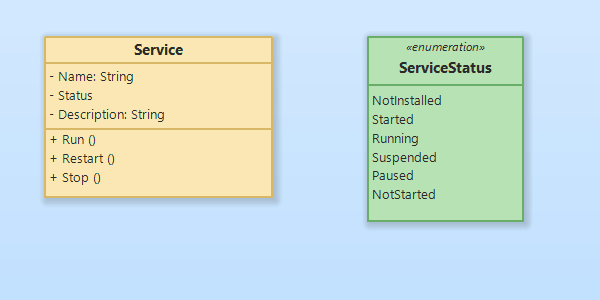
Setting the Enumeration Item as Default Value of Attribute

New Comment