Navigate Other References
Elements may be used multiple times on diagrams. Multiple instances are also allowed on a single diagram. You may navigate the element references with a few clicks.
An element with multiple instances is indicated by a small icon with plus symbol in a circle at the top in the left. If you want to show the element references, click on this plus icon. A list of all references grouped by their diagrams will show. Choose a reference you want to navigate and double-click on it. The diagram with the element reference will be open and the element selected.
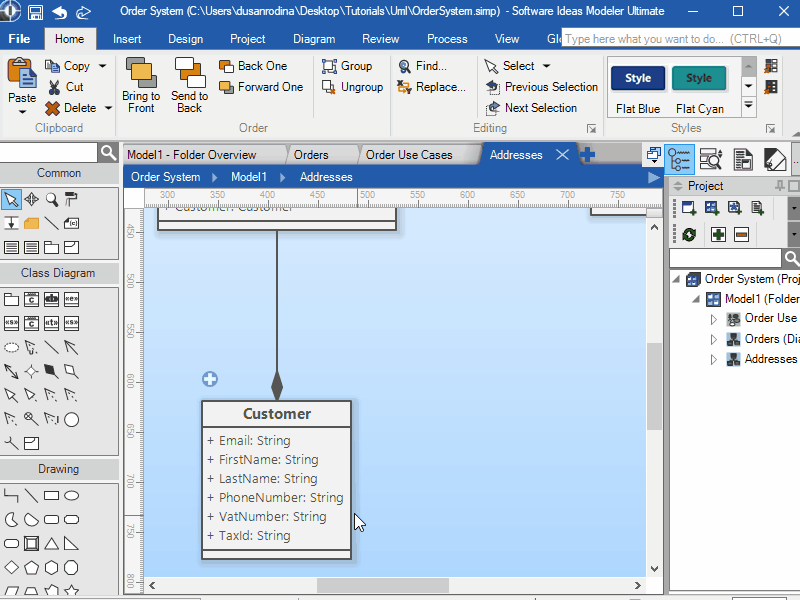
Navigate Other References

New Comment