Diagram Layers
Available from version 3.00 in Standard, Premium, Professional, Ultimate editionsExperience enhanced control and organization in your diagramming process with Diagram Layers. This feature empowers you to segregate different components of your diagrams into distinct, manageable layers. It's ideal for handling complex diagrams with ease, allowing you to focus on individual aspects without interference from other elements. Each layer can be edited, hidden, or locked independently, providing a flexible and efficient environment for creating detailed and intricate diagrams.
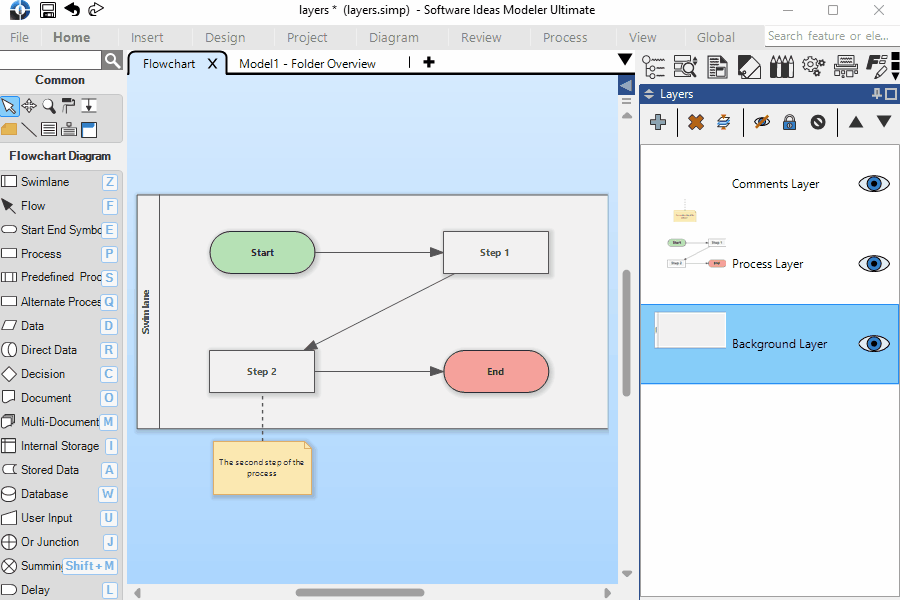
Ideal for Users Like:
- System Architects managing complex models
- Designers working on multi-faceted diagrams
- Project Managers overseeing detailed project schematics
- UI/UX Designers crafting intricate interface layouts
Diagram Layers Capabilities
Diagram Layers in Software Ideas Modeler offer a comprehensive suite of functionalities that significantly enhance the management and organization of complex diagrams. These capabilities are accessible through the Layers Sidebar, providing an intuitive interface for users to effectively manipulate and control different layers of their diagrams.
- Layers Sidebar: This is the control hub for all layer-related activities. It displays all existing layers, allowing users to easily manage and navigate through different sections of their diagram.
- Add New Layer: Users can create new layers as needed, enabling the segregation of diagram elements into organized, manageable groups.
- Delete Existing Layer: This option allows for the removal of unnecessary layers, helping maintain clarity and focus in the diagram.
- Merge All Layers: Combine all existing layers into a single layer for simplified management or for final consolidation of the diagram.
- Show / Hide Layer: This feature provides the flexibility to temporarily hide certain layers from view, making it easier to work on specific parts of the diagram without distraction.
- Enable / Disable Layer: When a layer is disabled, it becomes non-interactive, meaning users cannot select or modify elements on that layer. This is useful for preserving specific aspects of the diagram while working on others.
- Lock / Unlock Layer: Locking a layer restricts movement and resizing of the elements within it. However, elements can still be selected, renamed, and styled. This is particularly beneficial for preventing accidental alterations to finalized sections of the diagram.
- Move Layer Up / Down: Users can reorder layers, moving them up or down in the stack. This is important for organizing the visual hierarchy and layering of elements in the diagram.
- Context Menu / Move To Layer: This functionality allows users to right-click on an element and move it to a different layer directly from the context menu. It streamlines the process of organizing elements across various layers.
Ready to Explore This Feature?
Unlock the full potential of your diagrams with layers!
