Turn SQL Script to Diagram
Using Smart Parser sidebar, you may easily convert SQL scripts to entity relationship diagrams.
Smart Parser sidebar is a useful helper. It can process SQL scripts and create a diagram based on them.
How to Generate a Diagram or an Entity using Parser?
Open the Smart Parser sidebar (ribbon - View/Window/Sidebars/Smart Parser). Choose SQL DDL from the language drop down. Then type or paste the script into the text area below. Click on Parse. Parsed elements will appear in the list box in the Result group box.
Now, you may insert the parsed elements one by one - select a list box item and click on Insert button (or just double-click the desired item in the list box). You may also insert all parsed elements at once. Click on Insert All button and the elements will be added to the active diagram.
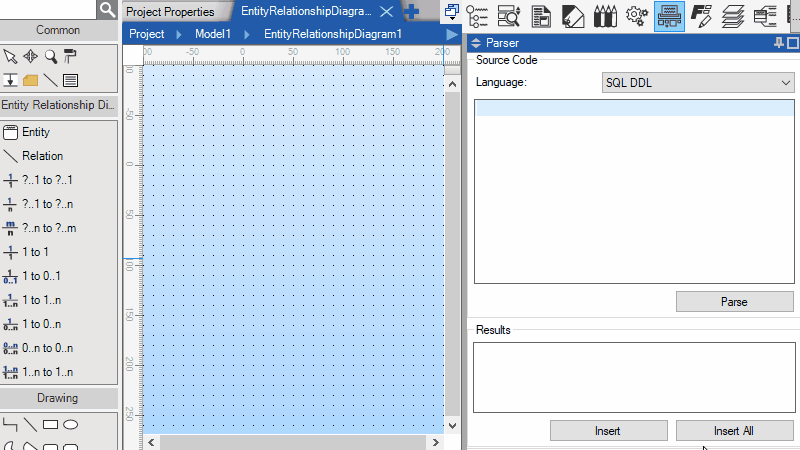
Turn SQL DDL script to ER diagram using Parser sidebar

New Comment