Software Ideas Modeler is a smart CASE tool and diagram software that supports UML, SysML, ERD, BPMN, ArchiMate, flowcharts, user stories, wireframing.
" for those who love to develop great software "
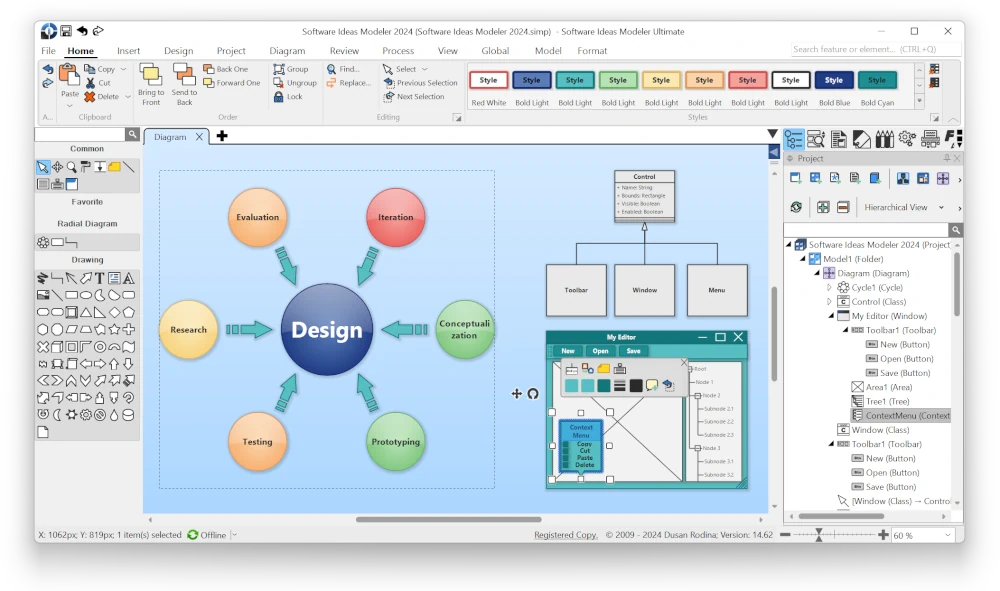
Software Ideas Modeler is a smart CASE tool and diagram software that supports UML, SysML, ERD, BPMN, ArchiMate, flowcharts, user stories, wireframing.
" for those who love to develop great software "
Tools for UML diagrams, Layer diagrams, Flowcharts, and Data Flow Diagrams and others help you design your software or its crucial parts properly. Documentation and glossary modules in our CASE tool allow you to communicate your design effectively.
Turn code to diagrams using the code analytic tools for many popular programming languages. Generate source code scaffold and code parts using source code generators, also using custom code templates.
Professionally process the user requirements using Advanced Use Case analysis, User Stories or Requirement Diagrams depending on your preference.
The design user interface of your application using User Interface, Web Page, and Mobile App diagrams. Describe the behavior and dynamics of your design in Screen Flow diagrams.
Use E-R diagrams to describe data entities and the relationship between them. ERD tool helps you with the generation of creation and change scripts in SQL.
You can describe your business processes and capture the work methods easily with BPMN and CMMN diagram tools. DMN diagrams help you with the definition of repeatable decisions.
Describe, analyze, and visualize enterprise architecture using ArchiMate diagrams. The ArchiMate tool supports all elements, layers, and color codes.
Draw infographics, roadmaps, or tutorials about your app. The diagramming tool provides numerous configurable shapes.
Although, Software Ideas Modeler offers many advanced features, we do not forget about easy and user-friendly diagram creation. You can draw a diagram on few clicks. Try it yourself and you will see. You will like the diagramming capabilities. If you find something non-user-friendly, please let us know and we will make it even better.
Layers, groups, container layout, and auto layouts. Draw diagrams using snap lines and grid. Adjust diagrams using batch layout actions.
This is not an ordinary diagramming software, similar to hundreds of others on the web. In case of Software Ideas Modeler, a project is not only a set of separate diagrams. It includes the interconnected model of your software. Diagrams are only different views – you can place a model element to multiple diagrams. If you change the element name or any parameters, the change will be reflected everywhere. That is how a true CASE tool works!
Your diagrams do not need to be black and white. Our diagram editor offers you a lot of predefined styles, which makes your diagrams more attractive. You can design your colorful styles and style sets, which are re-usable among projects.
is to develop and provide the best diagramming experience for software architects, developers, managers and everyone who need professional diagrams. We brought thousands of improvements to our CASE tool over time and we promise to improve our solution further to meet your highest expectations.
Did you find an issue with our software? Let us know and we will be happy to make things better.
E-mail: softwareideas@softwareideas.net
Support: Support Forum
If you’re looking for a robust yet easy-to-use computer-aided software engineering (CASE) diagramming tool, Software Ideas Modeler is a good bet. The powerful software helps developers design agile applications by making it easy to visualize complex systems... Read more...
...it’s an amazingly capable diagram creator which comes packed with professional and time-saving features, and tramples all over the free competition (and many of the commercial contenders, too)... Read more...
Creating a project does not require special skills, as the workspace and options are pretty intuitive, but it may take a while to figure out all the tool's features. There is also a portable edition available... Read more...
Software Ideas Modeler has a lot to boast about: it is user friendly, has powerful features, lets you easily create all sorts of diagrams, supports numerous languages, and more... Read more...
If you are looking for an excellent tool for creating UML Diagrams, we would definitely recommend Software ideas modeler. It provides users with an easy to use interface and several different diagram options which can make creating UML diagrams very easy.